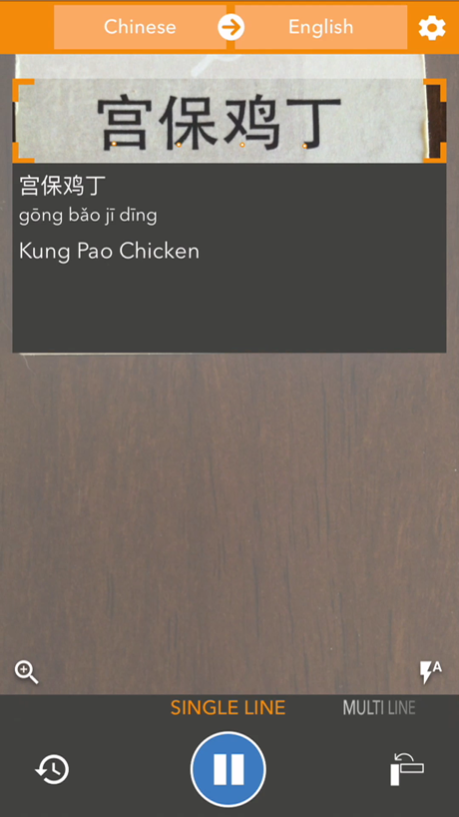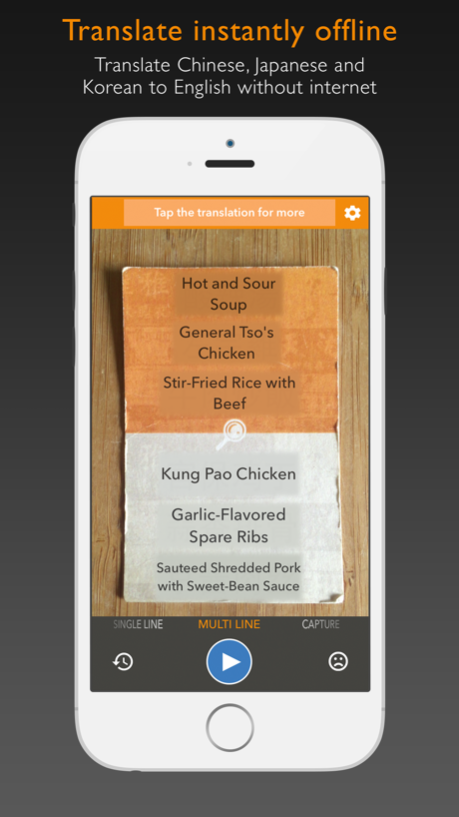Waygo - Chinese, Japanese, and Korean Translator 6.17
Free Version
Publisher Description
Waygo is the award winning leader in visual translation services, your offline travel translator and dictionary app for Chinese, Japanese and Korean. Our technology allows you to hover your phone's camera over foreign text and instantly translate and read that text in English.
Real customer reviews:
"It was my 'Life Saver' in my trip to China..."
"Using it now in Japan!. So worth the cost of unlimited translations..."
"A must for travel to China..."
"Happy User. Perfect! Very Useful!"
Perfect for travel in China, Japan and Korea, you can instantly read text using our visual translator and learn the language. No data connection needed. Translate Chinese, Japanese or Korean into English offline when traveling in Asia.
Why should I choose Waygo?
- Free to download and try with all languages and features included
- Instant offline OCR and translation that we built from the ground up
- Chinese, Cantonese, Japanese, Kanji, Korean
- Use your video camera as a visual translator or dictionary
- No data connection required
- Translate any menu or sign and never feel lost in translation again
- See pictures of the food dish you are translating (Chinese only)
- See and hear the pronunciation of the words
- Simply point and translate foreign text to English
- Share your translations through SMS, Facebook, Twitter and Email
We have been featured repeatedly in ABC News, The New York Times, TechCrunch, The Next Web, BBC, Tech In Asia, GigaOm, Forbes, Technode, e27 and VentureBeat.
This free trial is limited to 10 daily translations. Select your language from the top menu. Upgrade to unlimited translations through the in app purchases in the settings menu.
Waygo Camera Translator is compatible with iOS devices running iOS 8.0 and up, as long as they have a rear-facing camera.
TIPS
1. Best used on clear Chinese, Japanese and Korean text (currently does not recognize stylized fonts or handwriting)
2. Intended for use on printed text, not computer screens
3. Designed for clear menus, signs and labels, not books or complicated text
4. If the text is small, hold the phone further away and use the zoom to translate more clearly
5. If text is blurry, tap the screen to focus
SUPPORTED LANGUAGES
- Chinese (Simplified) to English
- Chinese (Traditional) to English
- Japanese to English
- Korean to English
- more coming soon!
Go to www.WaygoApp.com/menu to try Waygo translator now on a sample Chinese menu.
FOLLOW US
* Twitter at https://twitter.com/#!/WaygoApp
* Facebook at https://www.facebook.com/WaygoApp
NOTE FROM THE DEVELOPERS
We appreciate your feedback. Please send any questions or suggestions to feedback@waygoapp.com
Jun 20, 2017
Version 6.17
This app has been updated by Apple to display the Apple Watch app icon.
* Bug fixes
About Waygo - Chinese, Japanese, and Korean Translator
Waygo - Chinese, Japanese, and Korean Translator is a free app for iOS published in the Recreation list of apps, part of Home & Hobby.
The company that develops Waygo - Chinese, Japanese, and Korean Translator is Translate Abroad. The latest version released by its developer is 6.17.
To install Waygo - Chinese, Japanese, and Korean Translator on your iOS device, just click the green Continue To App button above to start the installation process. The app is listed on our website since 2017-06-20 and was downloaded 2 times. We have already checked if the download link is safe, however for your own protection we recommend that you scan the downloaded app with your antivirus. Your antivirus may detect the Waygo - Chinese, Japanese, and Korean Translator as malware if the download link is broken.
How to install Waygo - Chinese, Japanese, and Korean Translator on your iOS device:
- Click on the Continue To App button on our website. This will redirect you to the App Store.
- Once the Waygo - Chinese, Japanese, and Korean Translator is shown in the iTunes listing of your iOS device, you can start its download and installation. Tap on the GET button to the right of the app to start downloading it.
- If you are not logged-in the iOS appstore app, you'll be prompted for your your Apple ID and/or password.
- After Waygo - Chinese, Japanese, and Korean Translator is downloaded, you'll see an INSTALL button to the right. Tap on it to start the actual installation of the iOS app.
- Once installation is finished you can tap on the OPEN button to start it. Its icon will also be added to your device home screen.